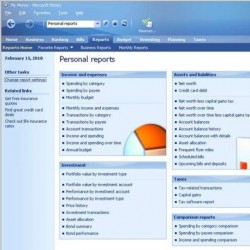 Accounting Software Collection
+
...
Accounting Software Collection
+
...
No products
Prices are tax excluded
 View larger
View larger
Microsoft Visio 2024 Professional for Charities and Education
Perfect for individuals and small businesses, Microsoft Visio Professional 2024 makes it easier than ever to bring clarity and efficiency to complex processes and data.
Runs on Windows 10 and Windows 11.
Lifetime license for 1 User, 2 x Computers.
Software can be transferred to another computer.
Available as Download and on Disc.
Ideal for Software Audits.
See below for more info.
Data sheet
| Download | This software is downloaded. If you don't like to download we can do it for you and mail it to you on a disc at no charge. |
| License Type | This is a perpetual license. Also known as a lifetime license. That means that it does not end. You can use it for as long as you wish. |
More info
Eligibility for the discounted price
These organisations are eligible for the discounted price.
Local Education Authorities
Private schools
Public schools
Colleges
Universities
Prison education centres
Public libraries
Public museums
Charities registered with the Charity Commission for Northern Ireland
Charities registered with the Office of the Scottish Charity Regulator
Charities with a Charity Tax Reference Number issued by HM Revenue and Customs
Examples of charities: Girl Guides, Scout Groups
Many non-profit organisations, Churches, Mosques and Synagogues are registered charities or have a Charity Tax Reference Number issued by HMRC.
Overview of Microsoft Visio 2024 Professional
Microsoft Visio Professional 2024 is a robust diagramming software designed to empower individuals and businesses to visually represent complex data, processes, and workflows. With a host of advanced features, it caters to professionals from various industries, including IT, engineering, business, and architecture.
Microsoft Visio 2024 Professional features
Key Features
Extensive Diagramming Capabilities: Visio 2024 Professional offers a wide array of diagram types, including flowcharts, process maps, floor plans, network diagrams, and organizational charts. The software comes with a comprehensive set of pre-built templates and shapes, making it easier to get started on projects quickly.
Professional Templates and Shapes: The software includes over 250,000 shapes across multiple diagram types, ensuring that users from any field-whether creating a simple flowchart or a complex engineering design-have the tools they need to represent their ideas visually.
Real-Time Collaboration: With Visio 2024 Professional's improved collaboration tools, multiple users can work on the same diagram simultaneously from anywhere, with changes being tracked in real time. This makes it a highly efficient tool for teams working remotely or across different locations.
Data-Linked Diagrams: One of the most powerful features of Visio 2024 Professional is its ability to link data to diagrams, allowing users to visualize real-time data directly within their diagrams. Whether you're pulling data from Excel, SQL Server, or other databases, the software ensures that your diagrams are automatically updated as data changes, giving users better insights and control.
Integration with Microsoft 365: Visio 2024 Professional integrates seamlessly with the Microsoft 365 suite, allowing users to easily embed diagrams into PowerPoint presentations, Word documents, or Teams chats. You can also store diagrams in OneDrive or SharePoint for easy sharing and access from any device.
Advanced Formatting Options: Visio 2024 Professional comes equipped with a range of formatting tools to create highly customized diagrams. These include shape formatting, text adjustments, and the ability to apply various themes, ensuring diagrams not only serve their functional purpose but also look professional.
Enhanced Visual Styles: This version of Visio includes new visual styles and layouts that make complex diagrams easier to interpret. Whether you're designing an IT network, a business process flow, or a floor plan, the enhanced visual options improve clarity and presentation quality.
Security and Compliance: Built with enterprise-grade security, Visio 2024 Professional ensures that your diagrams are protected. Microsoft's trusted cloud infrastructure means that your data is encrypted and safeguarded, with compliance with international standards.
Mobile and Cloud Access: Users can view and edit diagrams on the go with the Visio web app. This ensures that even when you're away from your desktop, you can access and make critical changes to diagrams via mobile devices.
Use Cases
Business Process Modelling: For businesses aiming to improve processes and workflows, Visio 2024 Professional provides tools to map out and optimize business activities, helping teams identify bottlenecks and streamline operations.
IT and Network Design: IT professionals can design complex network infrastructures, including server architectures and data flows, while also integrating real-time data from network sources for a dynamic overview.
Project Planning: Teams can visualize project timelines, tasks, and dependencies using Gantt charts or timelines, ensuring better planning and communication across departments.
Architecture and Engineering Design: Visio 2024 Professional's detailed templates and CAD-like precision make it an ideal tool for creating floor plans, mechanical layouts, and engineering schematics.
Why you should get Microsoft Visio 2024 Professional
In conclusion, Microsoft Visio 2024 Professional is a versatile and powerful tool for anyone needing to represent data, processes, or ideas visually. Its real-time collaboration, data integration, and seamless Microsoft 365 compatibility make it an essential tool for teams and individuals across various fields looking to enhance productivity and insight through diagramming.
Technical Specifications
Compatibility: Windows 10 or later
Cloud-Enabled: Allows access to diagrams stored in OneDrive for easy sharing and access
Templates Included: Flowcharts, Organizational Charts, Basic Network Diagrams, and more
Ten important reasons why this Microsoft Visio 2024 is such a good deal
1. Latest version Microsoft Visio 2024 is the latest version in Microsoft's line of Visio software.
2. Works with Microsoft Office It is a Microsoft Office Visio which means it will work with other Microsoft Office programs such as the Microsoft Excel. This is useful if you want to import some of your work, for example.
3. Windows 10 and Windows 11 Visio 2024 runs on Windows 10 and on Windows 11.
But it does not run on Windows 8, Windows 7, Windows Vista or Windows
4. Choice of 32-bit or 64-bit Visio 2024 is available in 32-bit and 64-bit versions. You don't have to choose when you buy. You choose when you download the software.
What is more, if you, say, download the 32-bit version and decide later to try the 64-bit version, you can go back and download that one and install it. And if, later still, you yearn for the 32-bit version, simply return to the secure Microsoft website and download it.
5. You can transfer it to your new computer Very few Microsoft Visio 2024 editions allow you to transfer them to new computers. But this one does. With this Visio 2024, you can remove it from your old machine and install it on your new one.
6. Install on two computers You can install this Visio 2024 on two computers, as long as they are used primarily by one user and at least one of the computers is a laptop. (With other Visio 2024 on sale, you can only install them on one machine.)
7. Perpetual License You pay once for the software and you can use it forever.
8. Microsoft confirmation This means that the legality of the software can never be disputed, making it ideal for software audits.
9. Available as a download and on disc Although the software comes as a download we can if you wish, download it for you, burn it onto a disc and mail it out to you. We won't charge for this, by the way.
10. Gives you peace of mind Do you sometimes lose things? Well, with this Visio 2024, Microsoft keep your activation key (which you need to activate the software) secure for you so that if you ever lose it, you can get it back again from their secure website.





