No products
Prices are tax excluded
This is a fully secure website.
How to tell.
HTTPS
One sign to look for is in the URL of the website. A secure website’s URL should begin with “https” rather than “http”. The “s” at the end of “http” stands for secure and is using an SSL (Secure Sockets Layer) connection. This means that your information will be encrypted before being sent to a server.
THE PADLOCK ICON
Another sign to look for is the "Padlock" or “Lock” icon that is displayed somewhere in the window of your web browser. Different browsers may position the lock in different places, so I will illustrate what I mean by a few examples.
|
This is how the padlock looks in Chrome. You can also see the https in green. |
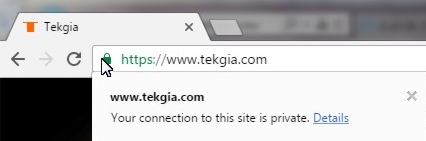 |
|
This is how the padlock looks in FireFox. You can also see the https in front of www.tekgia.com. |
 |
|
This is how the padlock looks in Internet Explorer. You can also see the https in front of www.tekgia.com. |
 |
FULLY SECURE
Most websites are not secure. Some websites make sure that their payment page is secure but the rest of the website is not. In our website, all pages of the website are secure. And this makes it fully secure.

