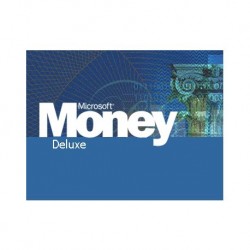No products
Prices are tax excluded
 View larger
View larger
Microsoft Money Plus Deluxe
Microsoft Money Plus Deluxe is a personal finance management software program by Microsoft.
Runs on Windows XP, Windows Vista, Windows 7, Windows 8, Windows 10, and Windows 11.
Lifetime license for 1 User, 1 x Computer.
Software can be transferred to another computer.
Available as Download and on Disc.
See below for more info.
Data sheet
| License Type | This is a perpetual license. Also known as a lifetime license. That means that it does not end. You can use it for as long as you wish. |
More info
Microsoft Money Plus Deluxe is a personal finance management software program by Microsoft.
Microsoft support
Microsoft no longer supports Microsoft Money. However, it is still a very good program.
"I use this product all the time. A great way to keep track of finances. Great shame that the programme is no longer supported by Microsoft."
Easy to use
Microsoft Money provides a quick and easy way to organise and manage your personal finances. It is easy-to-use. It lets you balance your accounts, manage credit and debt, and plan for the future.
"A superb product. So easy to use, and helps you keep track of your finances. Even my husband could use it!"
Microsoft Money includes comprehensive Help. It also has tutorial videos on Microsoft Money Tour, Manage Your Accounts, and Create A Budget.

You get many sophisticated reports. You can see the big picture at a glance or drill down to details.

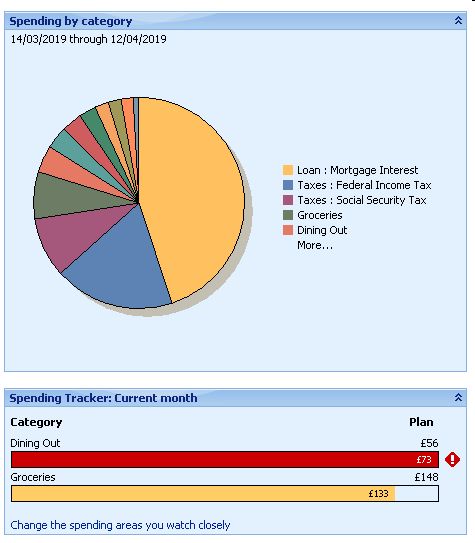
Some of the ways Money can help you
With Microsoft Money Plus Deluxe you can:
• Import transactions to accounts using OFX or QIF.
• Manually enter transactions into financial accounts.
• Use scheduled transactions to plan for paying bills on time.
• Create and track a budget.
• Forecast personal cash flow.
• View and print reports for income and expense, assets and liabilities, and investments.
• Also included are monthly financial reports and some income tax reporting.
• Link images and documents to transactions.
The Credit Center in Money helps you analyse and manage your credit and learn about credit management.

You can also track your spending, set up a budget and use the Debt Reduction Planner to formulate a plan to reduce debt.

You can customise the account register, budgets, bills and deposits list, portfolios, reports, home page, etc.
Money helps you achieve your financial goals. Whatever your goal, Money provides easy-to-use tools to help you, whether you are saving for a major purchase, further education, retirement or getting out of debt. There is even a What-If function so that you can try different options.
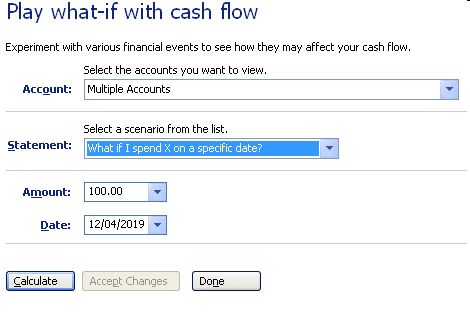
Microsoft Money Plus Deluxe offers many currencies. To operate in British pounds, select British Pound from the list of currencies.
QuickBooks and Quicken formats
Microsoft Money Home and Business allows you to import data in QIF and OFX formats, convert Quicken (QDB, QDT, QDF) files and export to QIF files.
If your financial institution provides OFX or QIF downloads, you can download those statements into Microsoft Money.
If you are looking to convert Quicken account balances, set an exchange rate of 1, and the conversion should go okay.
Backup and security options
Microsoft Money also offers security options, data archival, backup, repair and restore functions.
Microsoft Money and the MSN Money website
Microsoft Money is stand-alone software, meaning that it doesn’t link to other programs either online or offline. For some users this might be a drawback, but for those looking for a way to manage their finances this is great news.
The MSN Money website is not synchronised with Microsoft Money. This means, for example, that if you click on Investment in Microsoft Money, you will only be taken to the MSN Money home page. You will then have to click on the Investment tab on the MSN Money home page to go to the Investment section of the MSN Money website. This is also the case with Planning, and Taxes.
"I could not live without Microsoft Money. It is brilliant and enables me to control my personal finances. I may be biased as I am an accountant, but compared to other accounting software, this product is brilliant and extremely user friendly."